Playpost will stop its service on the 25th of December 2020
Opera browser extension
Save articles directly to your playlist from your Opera browser using the "Save to Playpost" desktop browser extension.
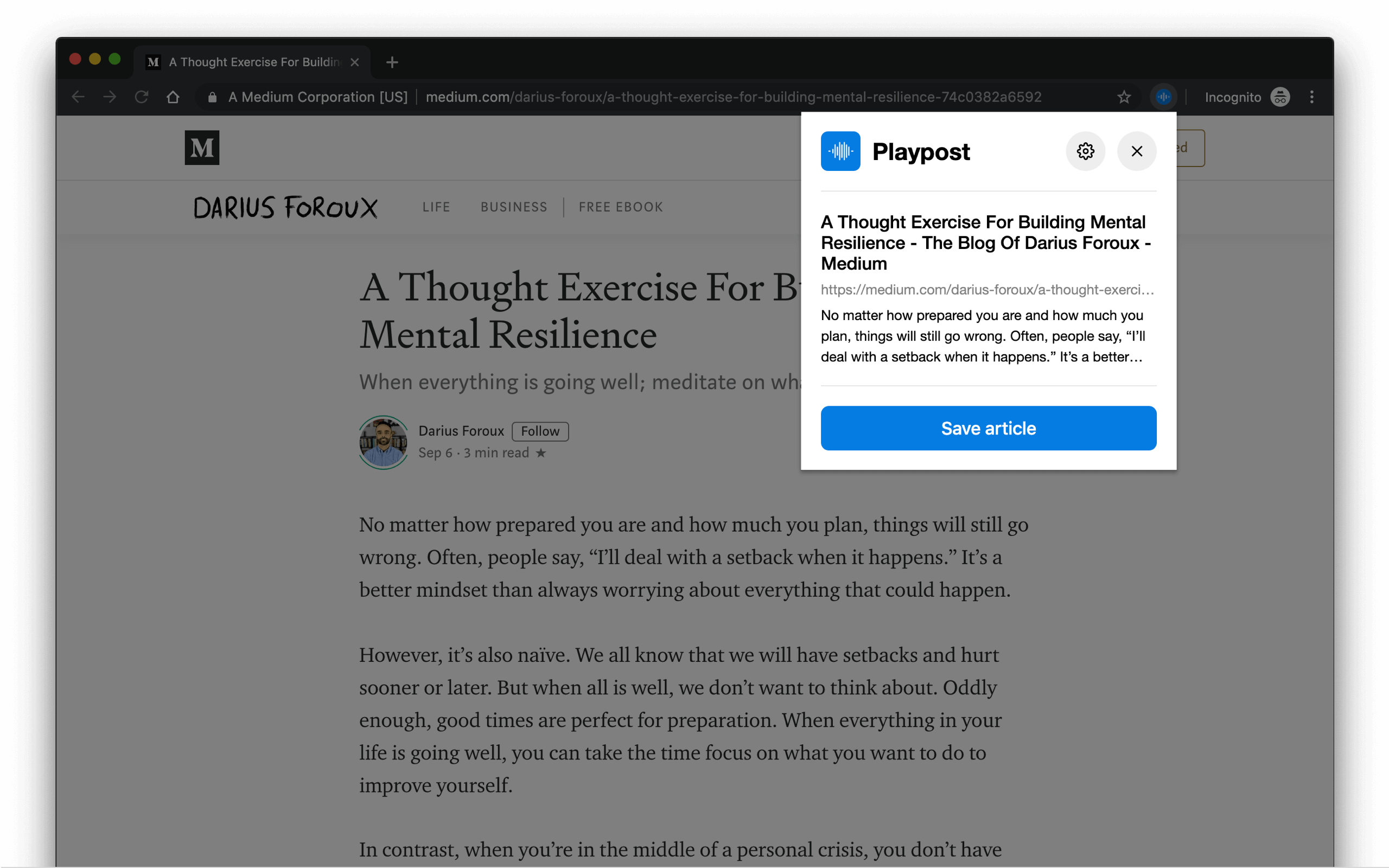
Listen in the iOS or Android app
Articles saved from the Opera extension are saved to your playlist in the iOS or Android app. Just open the app and press play.
Customize the extension
Use our auto-close feature to automatically close the extension when saved. Use the auto-save feature to automatically save an article when opening the extension.
Your subscriber-only content
Gain access to your personal subscriber-only content. Login to your favorite website and save your articles to your own playlist using the browser extension.